Comments
Do you want to share photos with your grandparents?
Especially your parents or grandparents should be able to enjoy the photos you share online. Famatic, a super easy digital photo frame that's always up-to-date!
Do you want to post a comment or do you want to see what other people think of BorderMaker? You can post a comment or read other peoples comments below.





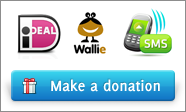
hi!
first of all many compliments for the program! it’s awesome! however i wanna ask you about an issue i noticed, processing jpg photos, srgb color space, adding watermark in png and a little text the output files (quality 90%, but it’s the same with 100%) have a little more contrast than original pics! can you explain why? (I use a calibrated monitor)
thanks in advance!
Hello,
I am a software news editor with FindMySoft.com and I wanted to let you know that I’ve posted a BorderMaker review (click my name to read it) and gave it the “Excellent” award and the “Safe to Install” award. Excellent product!
Regards,
George Norman
Software News Editor
FindMySoft.com
Hello,
I have a problem with Bordermaker 4.1 or 5.0 (my OS is WinXP SP3): the colors of outputted image are slightly modified as if the color profile was not taken into account.
if you’re interested, I can post an example image
yes, the same issue with me! it seems the contrast il slightly increased or the tint modified i don’t know, but the colors are different!
i don’t know, but the colors are different!
Congratulations for this very good software. TeKa
When I process my folders (20,000+ pictures) I get an exception along the way. However the exception never shows the file name, so it’s impossible for me to fix the file. Please add the filename / path to the message box:
java.lang.RuntimeException: javax.imageio.IIOException: Not a JPEG file: starts with 0xff 0xd9
at com.suijten.bordermaker.BorderMakerProcessor.run(BorderMakerProcessor.java:338)
at java.lang.Thread.run(Unknown Source)
Caused by: javax.imageio.IIOException: Not a JPEG file: starts with 0xff 0xd9
at com.sun.imageio.plugins.jpeg.JPEGImageReader.readImageHeader(Native Method)
at com.sun.imageio.plugins.jpeg.JPEGImageReader.readNativeHeader(Unknown Source)
at com.sun.imageio.plugins.jpeg.JPEGImageReader.checkTablesOnly(Unknown Source)
at com.sun.imageio.plugins.jpeg.JPEGImageReader.gotoImage(Unknown Source)
at com.sun.imageio.plugins.jpeg.JPEGImageReader.readHeader(Unknown Source)
at com.sun.imageio.plugins.jpeg.JPEGImageReader.readInternal(Unknown Source)
at com.sun.imageio.plugins.jpeg.JPEGImageReader.read(Unknown Source)
at com.suijten.bordermaker.BorderMaker.loadImage(BorderMaker.java:195)
at com.suijten.bordermaker.BorderMakerProcessor.loadImage(BorderMakerProcessor.java:1006)
at com.suijten.bordermaker.BorderMakerProcessor.processFile(BorderMakerProcessor.java:442)
at com.suijten.bordermaker.BorderMakerProcessor.run(BorderMakerProcessor.java:276)
… 1 more
Hi
Windows XP, for me too the process button is allways Grey
any workaround ?
Hello,
I just reinstall my whole system. After reinstallating Bordemaker5, it won’t start! :
———
~$ bordermaker5
dirname: opérande manquant
Saisissez « dirname –help » pour plus d’informations.
Can’t start up: not enough memory
————-
I’ve got 4Go RAM and more than 2 are currently free. I don’t understand.
Any idea?
Sys : Debian Wheezy/SID kernel : 2.6.38-2-686-bigmem
Thank you
Hello, I change the default java of the system and now everything is ok.
bonjour, je viens d’installer bordermaker 5 sous seven 7 X64 et après un traitement sous lightroom quand je souhaite appliquer mon texte et que je clique sur démarrer, le traitement s’effectue mais les donnée exif dont supprimer alors que dans setting la case pour les conserver et bien active
salutation franck
Three problems:
1. Same as Jacques: the Process button is grayed out. Not clear why
2. A number of IPTC/EXIF fields do not appear to be read at all. Particularly IPTC caption. I can use Exiftool as a workaround, but it’s not nice
3. Is it possible to automatically wrap the text when it is too wide for the picture?
1. I tested the grayed-out button issue on a Mac and I could not reproduce the problem, I’ll look into it.
2. Could you provide an example photo from where you’re experiencing these problems?
3. Sadly, text wrapping is not possible.
1. The grayed out button is me being a muppet. Sorry about that.
2. Could I e-mail it to you? I received your answer from a no-reply e-mail address. Otherwise I’ll find a way to make it available
3. That’s a shame. Hope the answer was meant to be “it’s not possible *yet*”
2. You can email the photo to bordermaker [at] semantica.com
3. The answer was ment as “it’s not possible *yet* – but there is nothing money can’t buy”
Thanks for the input so far.
HI
Very nice software, thanks a lot for the job!
Just an issue : all keywords in IPTC are lost
Are you working on that?
Hi !
I tried the new version (5.0) on W7x64?
When I try to open my borders (*.brd) I can see only 4 of them !
When I open one of them, all coordinates (x,y) are lost…
Would you mind to put on-line the previous version in order to downgrade the time those bugs are corrected.
Thanks in advance
Bruno
Does this problem only occur when opening .brd files from previous versions of BorderMaker?
Sorry, I can’t say because I uninstalled version 5.0 and won’t use it if I’m obliged to create again all my previous settings…
Would you mind to put on-line the previous version in order to downgrade the time those bugs are corrected.
THANKS !!!
which type of license?
GNU/GPL?
A setting to reduce all picture sizes by a given percent, while maintaining aspect ratio, would be most helpful.
Hi, thanks for the tip! I will add this to the feature request list.
I downloaded the latest version from your site & installed it on WIN XP3. It will NOT save a profile. Is this a problem with only this version??
I posted this question a month ago and as of yesterday there was no answer. Today I note that my post is missing, hence the re-post.
Thank you
Doug
So when you click the “save” or “save as” button no .brd is saved with you settings? This is odd, I just tested it on my WinXP SP3 machine and it works fine.
Maybe you can give some more details?
I open BorderMaker (BM), open a photo, add a border, try to save the profile. Ihave tried with various names and a .brd extension. It APPEARS to save the file but when I go to exit BM, it tells me that there is “unsaved” work. Attempting to save is the same as previous. I have done a search on the entire HDD for a .brd file – there is none. Could I have a corrupt install file?
TIA
Doug
I uninstalled the previous install, dl the version from this site & re-installed. Same problem occurs
TIA
Doug
Hi,
is there a specific reason why 90 ° and 180 ° text rotation is not available ?
(only 89 ° or 91 ° or 179 ° or 181 °). Is this “bug” after donation eliminated ?
Would like to repeat the question from Roland concerning shadowing the complete image.
Will this feature be available in a future update ?
Many thanks in advance
90 and 180 degrees rotation is available, maybe you can’t select them because the slider does not snap to those values, I’ll look into that. You can always right-click on the slider to enter an exact value.
I’ll take a look at the shadow option, I think I can include this feature in the next version of BorderMaker.
BorderMaker is already translated into German, this will be available in the next version. Excuses for the late response…
Many thanks. That are great news.
Hi !
Extra application. I have an issue on mac OS 10.6.6 : the “Process” button is always gray even if I have set all the parameters.
Regards
Nice tool! Is there a way to integrate a feature to make shadows?
You can add shadows to text and watermarks.
Do you mean adding shadows to borders?
Yes, sorry, if it was not clear enough. I mean a drop shadow, similar to the drop shadow feature in Fireworks.
Addendum: For example a feature like this: http://picshadow.com/
Hallo…
there ist no german version? I tried to send an Email an support the german translation… I’m sorry, but i was bot able to send the message. The reason were technical problems, what a shame…
Greetings: Kay-Uwe
There is no German version yet. If you would like to help translate BorderMaker into German please let me know.
The contact form was indeed broken, I fixed it, thanks for reporting this.